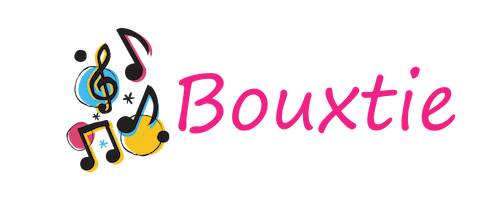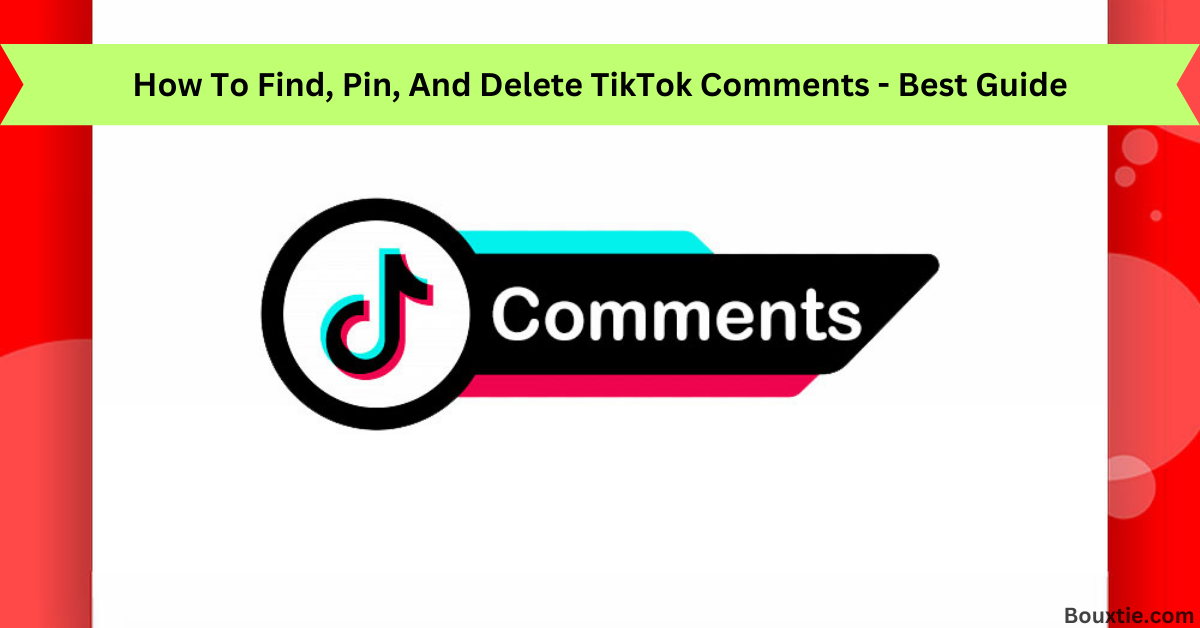
With more and more individuals and businesses using TikTok to reach potential customers, managing user comments on the platform can be daunting. But by following this essential guide, you can learn the ins and outs of finding, pinning, and deleting comments on the platform. Read on to find out more about effectively managing your TikTok comments!
Why is Managing TikTok Comments Important?
As anyone who has been on the internet for more than 5 minutes knows, managing comments is essential to maintaining a healthy online presence. This is especially true for businesses, as negative comments can quickly spiral out of control and seriously damage your brand.
While TikTok may seem like a harmless social media platform where people post funny videos, it has a billion active monthly users, making it one of the most popular social networks in the world. This means there is a lot of potential for your business to gain exposure on TikTok, but there is also a lot of potential for negative comments and feedback.
That’s why it’s so important to manage your TikTok comments carefully. In this guide, we’ll show you how to find, pin, and delete TikTok comments so you can keep your account healthy and positive.
How to Find a Specific Comment on Your Profile?
When you open your profile on the TikTok app, you will see all the comments left on your videos. To find a specific comment, scroll through the list or use the search bar at the top of the page.
If you know which video the comment was left on, you can go to that video and view the comments by tapping on the comment icon at the bottom of the screen. This will bring up a list of all the comments on that video, and you can scroll through to find the one you’re looking for.
If you want to pin a comment to the top of your list, tap the ellipsis icon next to the comment and select “Pin.” This will keep the comment at the top of your list until you unpin it.
To delete a comment, tap the ellipsis icon next to the comment and select “Delete.” This will remove the comment permanently.
Finally, if you receive inappropriate or harassing comments on your profile, you can report them by tapping the ellipsis icon next to the comment and selecting “Report.”
How to Pin or Highlight TikTok Comments?
Like most people, you probably have a love-hate relationship with social media. On the one hand, it’s a great way to stay connected with friends and family. On the other hand, it can be a huge time suck.
But there’s one social media platform that’s become insanely popular in recent years: TikTok. For those unfamiliar, TikTok is a short video-sharing app where users can create and share 15-second videos.
While TikTok is mainly known for its funny videos and dance challenges, it’s also becoming a powerful marketing tool for businesses. Many businesses are now using TikTok to promote their products and services.
And if you’re running a business on TikTok, knowing how to manage your comments is essential. This blog post will show you how to find, pin, and delete TikTok comments. Let’s get started!
How to Delete Comments or Hide Them from Viewing?
To delete comments or hide them from view, follow these steps:
1. Tap the three dots in the top right-hand corner of the comment.
2. Select “Edit.”
3. Hit “Delete.”
To hide a comment from view, select “Hide” instead of “Delete.” Please note that the person who posted them can still see hidden comments.
Tips for Creating Meaningful Engagement with Comments
It can be easy to get overwhelmed by the sheer volume of comments on your TikTok videos. But don’t despair – there are some simple things you can do to make sure you’re engaging with your audience in a meaningful way.
Here are some tips for creating meaningful engagement with comments on your TikTok videos:
1. Seek out thoughtful comments
Don’t just respond to the first comment you see – take a little time to read through all of them and look for particularly thoughtful or insightful ones. These comments are worth responding to, showing that the person has taken the time to engage with your content.
2. Take the conversation off-platform
If you’re having a great back-and-forth with someone in the comments section, why not take the conversation off TikTok and continue it elsewhere? You could exchange contact information or connect on social media platforms like Instagram or Twitter. This is a great way to create deeper relationships with your fans.
3. Remember the positive comments
It’sGetting caught up in responding to negative or critical comments is easy, but remember the positive ones! Make sure you take the time to thank people for their kind words and let them know that you appreciate their support. A little positivity goes a long way in building solid relationships with your
The Pros & Cons of Pinning and Deleting TikTok Comments
Pinning a comment on TikTok is a great way to keep the conversation going and show your followers that you’re interested in what they have to say. However, there are also some downsides to pinning comments. Pinned comments can be easily missed if someone scrolls through your profile too quickly. Additionally, if you pin too many comments, it can start to look like you’re only responding to the same people over and over again.
Deleting comments on TikTok is also an option, but it should be used sparingly. If you delete a comment, it’s gone forever and can’t be recovered. This can be frustrating for the person who wrote the comment and other users who might want to see it. Deleting comments can also give the impression that you’re not interested in engaging with your followers or trying to hide something.
Conclusion
Managing your TikTok comments is as essential as understanding how to use the app. We hope that this guide has given you a better understanding of how to find, pin, and delete your comments and the importance of keeping an eye on these little interactions. Keep an eye out for inappropriate or offensive comments, and keep up with responding to all genuine questions, compliments, or criticisms. Doing so can help you build a strong presence on TikTok and eventually turn those commenting into loyal followers!
Remember, the Comments tab of your TikTok profile will provide you with a wealth of business opportunities for networking and promoting your content. You can engage with potential customers, post reactions to their comments, and answer questions about your product or service. Targeted commenting on other users’ videos can help create brand accessibility as users become curious about what kind of business you are running.
Additionally, responding to inappropriate comments quickly and efficiently can help build trust for your followers. By taking the initiative and doing what it takes to keep community standards high and safe from malicious conversations, you’ll show that you care about all aspects of the app.
In conclusion, managing the comments on TikTok is integral to developing your profile. Keeping up with comments, responding accurately and swiftly, and pinning any positive ones are just as important as video production when it comes to success within this platform!