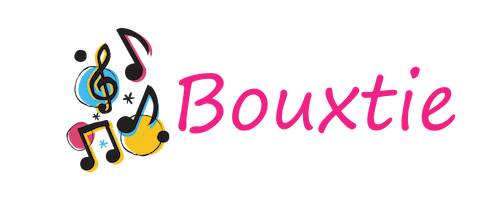TikTok is one of the best video-sharing platforms where users create short videos to give valuable information to their viewers. Nowadays, TikTok is gaining more attention from younger audiences, influencers and celebrities. Use shorter videos to maximize the likes of potential audiences on TikTok. Unlike YouTube, Facebook or Instagram, TikTok videos bring more engagement in less time. Recently, TikTok has allowed users to create 3-minute-long videos. To adjust or make clips longer on TikTok, use a slider in the editing screen. Let us continue to read this article below to know how to make clips longer on TikTok to gain more audience engagement.
How To Make TikTok Clips Longer
Changing the time duration for your TikTok video is just simple. You can directly adjust the clips to make it longer within TikTok. This process must be done before you start shooting the video on TikTok. To make video clips longer on TikTok, choose the 3m option from the camera screen. There are different ways to make video clips longer on TikTok. Keep reading the article below to find the most suitable ways to make the clip longer on TikTok.
Ideal Length Of Videos On TikTok
Earlier TikTok videos are only 15 seconds long. Most people spend more time on TikTok, which produces an average time of 60 seconds long for each video. Moreover, TikTok is testing to extend the video time to 10 minutes longer, which is going for limited users.
Why Do TikTok Trim My Clips Shorts?
There is a reason why TikTok trimmed your clips short, where the audio you use for your videos has a time limit. For instance, you cannot create a video of more than 20 seconds on the same 20-second audio. When you try to create a video for more than 20 seconds, then TikTok automatically trims your videos. But by using your own voice without sound, you can create clips for 3 minutes.
Is It Possible To Make Videos Longer On TikTok
Yes, it is possible to make longer videos on TikTok, but there are some conditions that you need to follow. The steps are given below:
- Till now, you can make a video up to 3 minutes long.
- Using any sound for your videos depends on the length of the sound you use. However, you can’t make a longer video than the length of the sound.
How To Create Longer Videos On TikTok?
To create longer videos on TikTok, follow the steps given below:
- Open the TikTok app on your mobile.
- Click the Plus icon from the centre bottom of the screen. Then it goes to the recording screen.
- Next, select the 3m option to record video for 3 minutes from the bottom of the record button.
- Then, click the record button to start recording the video.
- Once you complete the recording, click the red circle button and tick the mark icon to stop the video recording.
Make sure you update the latest version of TikTok to create 3-minute videos. You can also choose a pre-recorded video by clicking the Upload option near the record button. But when you upload pre-recorded video, ensure that the video is up to 60 seconds long.
How To Create Longer Clips With TikTok Sound Sync
To create longer clips with TikTok sync, you must prefer longer sounds. Here are the steps to make a longer video with TikTok sound:
- Open TikTok and select the plus icon from the bottom of the screen.
- Then click the 3m option to record the video for 3 minutes.
- Next, click the record button to start recording your video.
- After you complete the recording, click the tick icon to uphold your recording.
- Click the Sound icon from the lower left edge of the screen. Then select the longer length sound for your TikTok video.
- Trim the required part of the song and press the tick mark icon to save the changes and upload.
How To Alter the Length Of Uploaded Clips On TikTok
Consider the following steps to alter the length of uploaded clips on TikTok:
- In the TikTok app, select the Upload option and choose the video you want to upload. Then click Next.
- Then move the slider to crop your video.
- After adjusting the video to your desired length, click the save button.
- At last, add a caption and click on save to device or post as per your need.
Adjust The TikTok Clips With Sound
You can adjust TikTok clips with sound that you need to trim. Here are the steps to follow:
- Usually, record the video from your phone’s camera with your own voice.
- Then go to the TikTok app and click the plus icon in the lower middle of the screen.
- Next, click the upload option and choose the video that you recorded.
- After that, click Sounds from the lower left corner of the screen.
- Select the sound you want for your video, and then click the trim icon from the right side of the screen.
- Then, move the slider to adjust the sound and click Done.
- Finally, click on Next and post or save to your device as per your wish.
Whether You Can Rearrange The Clips On TikTok
Yes, it is possible to rearrange the clips on TikTok. You press and hold the video clips and drag them front and back on the editing screen of your video. You can also delete any clip that you want.
Tips To Make Long TikTok Video
You have seen how to create and adjust the length for longer TikTok videos. Here are a few tips you can consider while making videos to increase audience engagement.
Use Right And Relevant Hashtags
You can use hashtags to rank your video on For you page and where users can search for the hashtags on TikTok. So using relevant hashtags on TikTok, the algorithm automatically ranks your content to reach a wider audience and gain higher engagement. While creating the video, ensure that you use trending hashtags and your niche-related hashtags to go viral on TikTok.
Use Trending Audio
Adding trending audio to your videos can make you go viral on TikTok. Moreover, many brands use popular audio while creating a video to acquire more engagement and make your audience yearn for more. When a particular sound is gaining more audience attention on the “For You” page, try to create a video with the same sound.
Schedule Post On TikTok
Consistency is the main strategy for success in any social media platform. A great way to hold the audience’s attention is by posting consistently to make them engage with your content and also bring more traffic to your account. It does not mean that you must post every hour. You need to schedule and find the best time to post, so you attain more new followers when they visit your profile.
Interact With Your Audience
Building a relationship with your audience has more engagement on TikTok. So, interact with your followers by replying to their queries. This can get your content to new users by engaging with your videos and leaving comments. Most TikTok users revealed that some of their comments on TikTok videos had collected thousands of likes. So, reply to the audience queries quickly and change if any
improvement needs when you get some negative comments.
Final Thoughts
TikTok is the perfect place for content creators to flex their creativity and connect with the audience. Now you have found ways to extend the TikTok videos longer for 3 minutes by following the tips above. TikTok also has many features that you can use to entertain your followers with your videos. Implement the above methods to create longer videos on TikTok and also help to rank your videos on For You page.