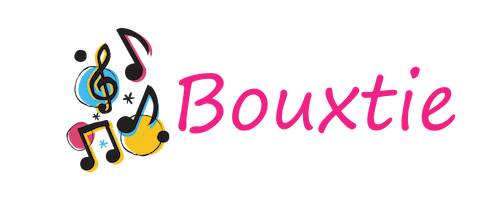Have you seen a video on TikTok that you’d love to share with your followers? It’s easier than you think! This article will explore the basics of reposting videos on TikTok so you can easily share the videos you love with your network. From understanding the basics of reposting to exploring additional tips and tricks for success, you’ll be ready to rock the TikTok world with content from your favorites by the end of this article. So take your phone and get ready to learn how to become a repost champ on TikTok!
First, you need to decide which video you would like to repost. There’s an endless array of content available on TikTok, so feel free to browse the platform until something catches your eye. Once you’ve chosen your video, you can press the share button in the video’s lower right-hand corner. This will bring up different sharing options, such as Snapchat and Instagram. Next, select TikTok from the menu and hit the “Repost” option. A new window will appear asking permission to share the video onto your profile; when ready, press OK. Finally, confirm that everything looks correct and hit “Post.” You’re now an official reporter!
Now that you know how easy it is to repost videos on TikTok, take a moment to explore additional tips for success. First and foremost, understanding copyright rules is essential before attempting any reposting activity; make sure all content is attributed accordingly. Also, consider tagging the original creator and giving them credit when reposting other people’s work – this way, they get proper recognition for their hard work! Lastly, understand that making timely content work is key, so try to post things while they are still relevant and trending on TikTok.
What is TikTok Reposting?
The process is simple when you want to repost a video on TikTok. First, find the video that you want to share. Then, tap on the Share button in the screen’s bottom right corner. From there, select the “Share to TikTok” option. A small window will pop up that asks you to confirm that you want to share the video. Once you confirm, the video will be posted to your account for all your followers to see!
Benefits of Reposting a Video on TikTok:
There are many benefits to reposting a video on TikTok. The most obvious benefit is that it allows you to share your favorite videos with your TikTok friends and followers. But there are other advantages to consider as well.
For example, when you repost a video on TikTok, you can add your commentary or thoughts on the clip. This can help give context to the video for your followers and make it more entertaining or interesting. Reposting a video can promote the original creator and expose their content to a wider audience. And finally, if you post a particularly clever or funny video, you may also find yourself gaining some new followers!
Reposting a video on TikTok can be a great way to gain exposure for your account and help support other creative creators on the platform.
How to Find Videos To Repost?
Many different ways can help to find videos to repost on TikTok. You can browse the popular section of the app to see what videos are trending, or you can search for specific keywords or hashtags to find videos that relate to those terms.
You can also look through the Following tab to see what videos your followers have liked or commented on recently. If you find a video that you think would be popular with your audience, you can repost it to your account.
When you’re looking for videos to repost, make sure that they’re appropriate for your audience and that you have permission from the creator before you share them. You have to give credit to the original poster in the caption of your video so that your followers can see where the video came from.
Increased Reach and Getting Noticed on TikTok
There are a number of reasons you should repost a video on TikTok. You may want to give the original poster credit or share a particularly funny or interesting video with your followers. Whatever the reason, it’s easy to do.
When you repost a video on TikTok, it appears on your profile and in your feed, just like any other post. Your followers can watch, like, and comment on the video just as they would any other piece of content. Best of all, when you repost a video, it gets added exposure since it appears in both your feed and the original poster’s.
To repost a video on TikTok:
- Find the video you want to share and tap the “share” button.
- From there, select “repost.” You can add additional commentary before sharing the video with your followers.
- Remember that when you repost someone else’s content, they will be notified.
So if you’re trying to avoid giving someone credit for their work, think twice about reposting their videos!
Best Practices When Posting Your Videos
When reposting videos on TikTok, there are a few best practices to follow to ensure that the widest possible audience sees your videos. First and foremost, post your videos during peak hours when users are most active on the app. Secondly, use descriptive and keyword-rich titles and descriptions to help your videos surface in search results. And finally, take advantage of hashtags by using relevant, popular tags that will help connect your video with others in the same category. By following these simple tips, you can maximize your chances of driving engagement and getting your videos seen by more users on TikTok.
• Post during peak hours to increase visibility
• Use descriptive and keyword-rich titles and descriptions
• Leverage relevant, popular hashtags to make videos easier to find
• Experiment with different types of videos to find what resonates best with your audience
• Stay focused on one topic or theme to narrow down searches
• Interact with other users and comment on their content to build relationships
• And finally, have fun!
Tips For Improving the Performance of Your Posts
If your goal is to improve your TikTok posts’ performance, you can do a few things:
- Make sure that your video is high-quality and engaging. A boring or low-quality video will perform poorly on TikTok.
- Use hashtags and trending topics to get more views. Your video will be more likely to be seen if it is tagged with popular keywords.
- Post regularly and be active on the platform.
The more active you are on TikTok, users will likely see your videos.
Additional tips include:
• Utilize influencers and collaborate with other creators to promote your content.
• Keep track of trends and timely topics to create relevant content.
• Respond to comments on your posts and interact with TikTok followers for better visibility.
• Focus on creating interesting, engaging, and shareable content that resonates with your target audience.
• Create stories or series of videos related to the same theme or topic to keep people engaged over time.
Conclusion
Reposting videos on TikTok can be a great way to share content that you find interesting and engaging. You can quickly post any video from your timeline or someone else’s page with just a few simple steps. We hope this article has given you the confidence and knowledge to repost your favorite TikTok easily. So get out there and start creating stunning posts for your followers today!