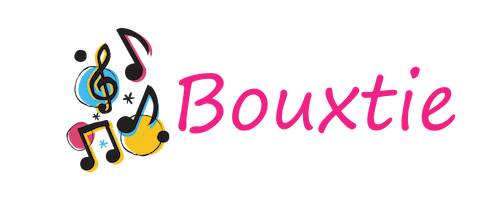TikTok is the most engaging social media platform because of its short-form videos. It also provides great opportunities for businesses to reach more audiences and increases brand visibility. If you are using TikTok for your business, tracking your sales and target audience is important. Measuring the TikTok analytics provides you with information about the comprehensive analytics of your followers and Content. Are you thinking about how to track TikTok analytics for your business? You are in the proper place. Keep reading this article to know how to track TikTok analytics for your business.
What Is TikTok Analytics
Analytics on TikTok is a group of metrics you must track to know how well your Content is performing. It is especially designed for marketers and creators to measure the success of their content reach. TikTok analytics allows you to gain more insights into your followers, profile and video reach. Nowadays, competitors on TikTok are overgrowing. So, every business should track all insights to maintain their brand credibility and views of their Content using TikTok analytics. You can easily access TikTok analytics by switching to a business account. Here are the steps to turn into a business account from a personal account:
- Open TikTok and head to the Profile page. Then click the three line bar icon at the screen’s top right edge.
- It will direct you to the Settings page. In settings, select Manage Account.
- Next, click the switch to the business account.
- Pursue with the guidelines and select the Content that is suitable to your Content.
- To complete the account settings, verify your email.
When you create a business account, start to post the Content to track your insights. Usually, the insights will take seven days to show your Content’s insights. Here are the steps to see the TikTok analytics page:
On Mobile Device
- In the TikTok app, head to the profile page.
- Click the Hamburger icon at the top right edge.
- Then, select “Creator Tools” from the next page.
- Now you will look at the Analytics tab. Click the tab to access your insights.
On PC
- Head to your profile page on TikTok.
- It will show small pop-up window on the screen.
- Now choose the view analytics option to see all your insights.
How To Track TikTok Analytics
You can easily access your analytics on TikTok, in which you track your profile and content data. Here are four categories to measure your metrics, where each section shows different insights for your brand:, Content Insights, Follower Insights, Account Overview and Live Overview. Now you will see each section in detail and how to track TikTok video statistics in analytics.
Account Overview Metrics On TikTok
In the TikTok analytics section, you will see an account overview option. This can help you find how well your Content has performed in the past 7-60 days. However, this section is split into two subcategories:
Video Views
This metric shows the bar chart of how many users viewed your videos in the previous weeks. You can also verify the performance of your video for the past 60 days. Additionally, you can customize the date range for your content performance to see your growth and trends during those days. Video views metrics help you understand your target audience better, and you will know their likes and dislikes relevant to your niche.
Profile Views
This section on account overview shows the exact number of profile views during the customize date range. The profile views help you to analyze which type of Content brings more traffic to your profile. Here are three ways to show the insights of profile views:
- The total no.of likes, shares and comments for each video.
- The overall comments received for your each video.
- The total no.of.times the videos are shared.
Follower Insights On TikTok
It is the most important tab in TikTok analytics, showing insights into your followers and audience. This metric shows all the insights regarding your follower’s statistics in which you can track the followers count are in your account. Seeing the total followers and knowing the in-depth knowledge of your audience demographics can help to understand the Content. This insight ensures which Content will grab the audience’s attention and support the follower’s growth. Here are some sub-sections of followers metrics to look further:
Followers
This metric shows the total accounts you or your brand followers and net followers.
The term net followers is calculated by: No.of.new followers —No.of.unfollows in the previous week.
Growth Rate
This metric shows the number of followers you gained or reduced in the last date range.
Gender
It showcases the percentage of your followers by gender with the regular pie chart. So, this insight helps you to find the right demographics or else you want to update your content strategies.
List Of Territories
This section shows your followers from their respective territories. With the help of this insight, you can know how well your Content is reaching countries.
Followers Activity
This insight helps you to find the best time to post the Content on TikTok when your audiences are most active.
- Hours- This metric shows when your audiences are most active on TikTok. Ensure that you post your Content at the follower’s active time to reach maximum views and engagement.
- Days- This metric shows which days in the week your followers are most active on TikTok.
With all these strategies, you can find the best time to post videos on TikTok. Make sure to give importance to the highest-ranking bars and see when your followers are active. Then plan according to the TikTok follower’s analytics and schedule the posts for your business account.
Content Analytics On TikTok
The Content section on TikTok analytics will provide you with some information regarding your Content and shows the most viewed TikTok video. This part gives more profound insights into your Content and how well it performs. Here are some subsections that you want to know:
Video Posts
This section shows the views of your last nine video posts on the platform in the previous week. You may also get to know how many videos have been posted in the last seven days and analyze the frequency of the post with views.
Trending Videos
This insight shows the top nine videos with more views and engagement in the past week.
Video Views In Different Sections
In this insight, you can see how people find your video on TikTok. They can see videos from the profile, or they will appear in their feed. With this section, you can gain all information relevant to the audience demographics.
Video Views By Region
The section provides more profound insights into the regions where your videos are reached. You can analyze from where your viewers see the video and in which region your Content is performing well.
Average Watch Time
This insight shows the average time people spent to see your videos on TikTok. So it is the most effective strategy to know whether your videos engage with your audience. You can also know how often people watch your videos till the end and complete your videos on the platform.
Total Watch Time
In this insight, you can see the total watch time of all your users who have viewed your videos. It helps you to compare which video content has the most performance. You can also find your account’s total number of likes, views, shares and comments on TikTok.
Live Analytics On TikTok
This section shows the total insights of your live videos in the previous week or month from your business account on TikTok.
Total Views
The total number of video views for your live videos on TikTok at the customize date range.
Total Time
The overall time you spent hosting live videos on TikTok at the specific date range.
New Followers
It shows the new followers who started following you when you hosted live videos at the custom date range.
Top Viewer Count
The top number of viewers on live videos within a specific date range.
Unique Viewers
The viewers who have seen your live videos at least once (if they replay the videos, it can be counted as one according to TikTok’s algorithm).
Diamonds
Virtual gifts that your followers have sent are considered to be diamonds. You can also exchange them for money on TikTok.
How To Use Analytics Insights On TikTok
Using analytics insights on TikTok can help to gain more likes for your videos and grow your business. You will be able to know the overall insights for the videos that you have posted on TikTok. By seeing the analytics, you can update your content strategy and post the videos at the right time when your audiences are online. TikTok analytics helps you to find the following strategies:
- Content Ideas
- Best time to post videos
- Engagement of the followers for each video
- Find your target audience
- Insights of all the Content that you posted on TikTok.
Final Thoughts
TikTok analytics is essential because it provides information on how well your Content is performing. You have to keep an eye on the analytics to track which Content has more reach and engagement. You can also gain more information about your audience and what they like and dislike in your Content. It will help you update your Content to skyrocket the growth rate of your business. Try to implement the above analytics to boost your content reach and maximize audience growth for your business.